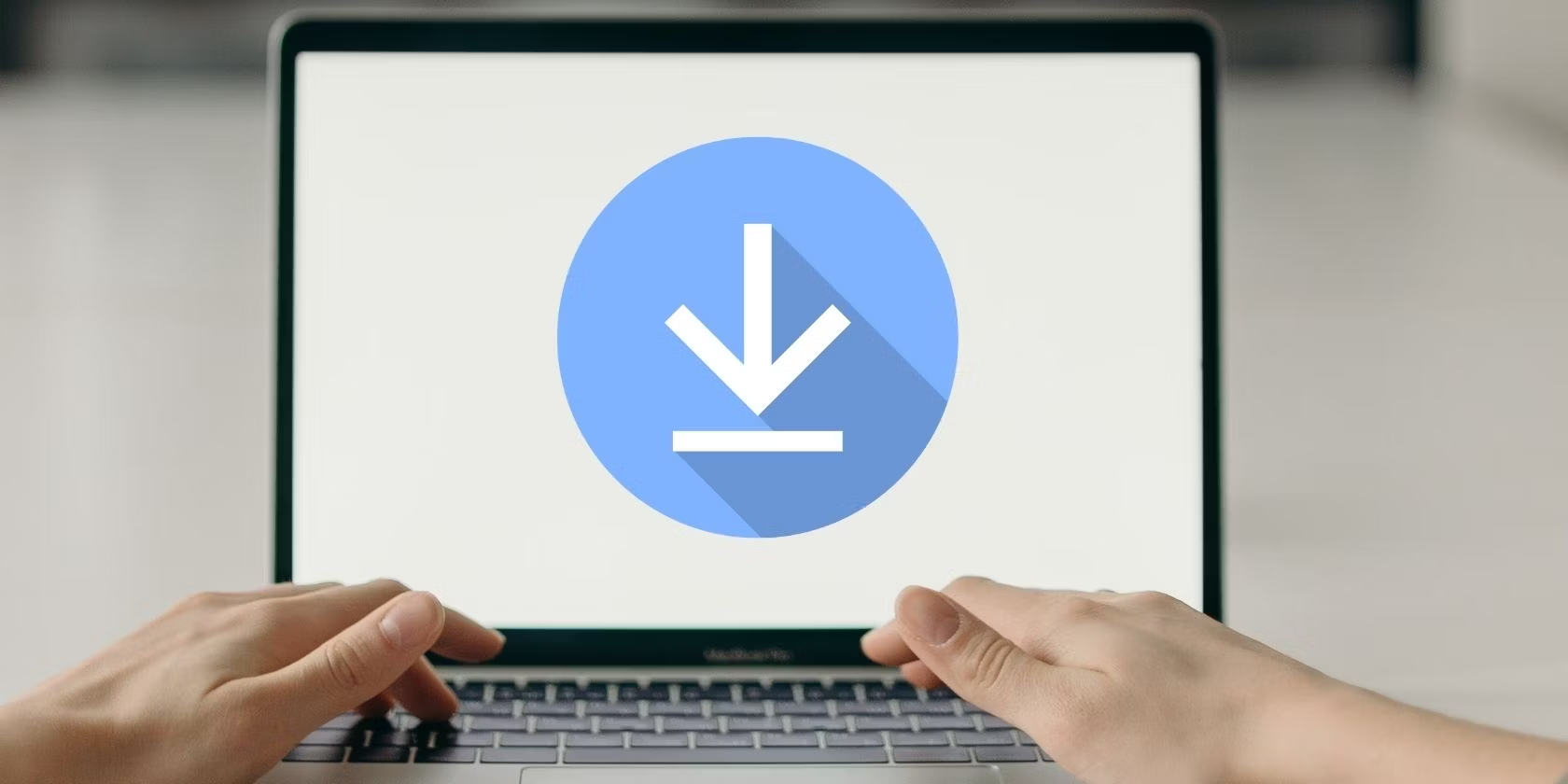Ever looked at a picture and wished it had the vintage Polaroid look to it? If you have an iPhone, then your wish has been granted! With just a few simple steps, you can give any picture on your phone the classic Polaroid effect in no time. Keep reading to learn how!
If you’re looking for a way to get that classic Polaroid look for your iPhone photos, you’ve come to the right place. Many popular photo-editing apps make it easy to replicate the iconic film look of Polaroid instant photos. These apps give you access to special filters and effects that will take your images one step closer to the look of a real photo taken with a vintage camera.
In this guide, we will take you through some of the best Polaroid photography apps available on the Apple App Store. Whether you’re looking for an app to create fully-fledged digital versions of nostalgic-looking instant photos or just want an easy way to add some texture and light leaks, we have something for everyone. So let’s get started!
What is the Polaroid Effect?
The Polaroid Effect is a digital photography technique that creates an image with the look of a classic instant film print. The effect is characterized by its flattering color palette, soft contrast, and a distinct vignette around the edges of the frame. It can be added to any digital photo in a matter of seconds using iPhone editing apps or software programs on your computer.
Polaroid images are especially popular for capturing memories, special moments and occasions. By adding the effect to your photos you can create an instantly recognizable style that gives them character and nostalgia without compromising on quality. Many photographers have adopted this effect as a way to add timelessness to their work, blending nostalgia and modernity in one striking photograph.
Benefits of the Polaroid Effect
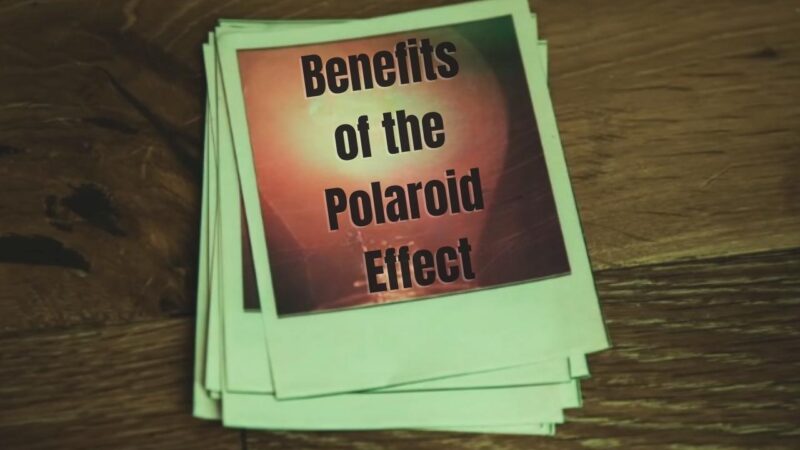
The Polaroid effect is a trend that has been gaining popularity in recent years, as people try to capture and embrace the nostalgia of instant print cameras. This effect comes with an array of unique benefits, both aesthetic and practical.
Aesthetically, the Polaroid effect provides a richer tonal range than what would be available with single-shot camera exposure. The washed-out colors of traditional Polaroid film make for beautiful visuals that stand out from more modern photography styles. Additionally, users can take advantage of borders and light leaks to add character to their photographs.
From a practical perspective, using this effect with mobile devices allows users to experience the same nostalgia without needing to print each photograph. Thanks to advances in digital technology, individuals are now able to enjoy unlimited editing opportunities while saving images in high-resolution formats suitable for both web and print media applications.
Plus, the workflow is quick and easy on its own or right within many photo organization software programs. This makes it ideal for professionals who want to combine the signature look of vintage Polaroids with their modern workflows.
Different Apps for Achieving the Polaroid Effect on iPhone
The Polaroid camera has been around since the 1940s, and its vintage charm has made it a classic. Fortunately, with the advent of smartphones, it’s possible to transform your digital photos into instant images with a distinct Polaroid look. Whether you want to print out a copy and stick it on your fridge or share the image on social media, there are a few easy and fun ways to achieve this effect on your iPhone.
One of the easiest ways to get that iconic Polaroid look is to use an app. Many photo editing apps have either built-in polaroid filters or dedicated Polaroid templates that will let you transform any digital picture from your Camera Roll into an instant style photo in just a few taps and swipes. Some popular apps worth considering include:
Fotor for iOS
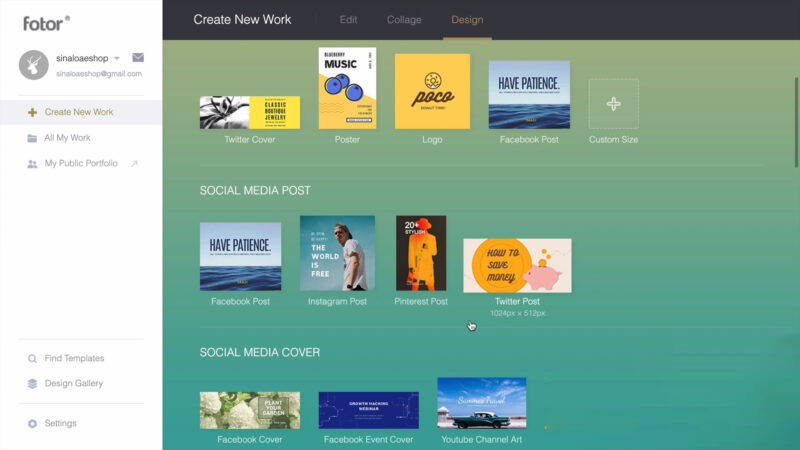
An all-in-one photo editor designed for both beginners and professionals alike; this app’s set of creative filters can easily turn any ordinary photo into a trendy art piece similar to one taken from a classic Polaroid camera.
Retromatic 2
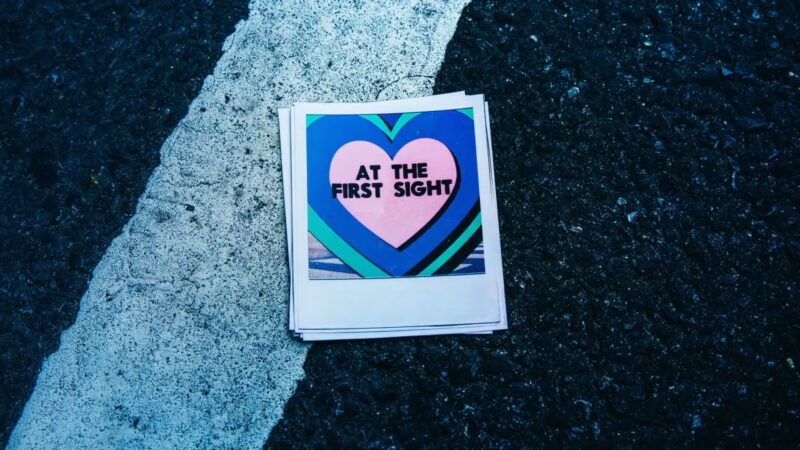
Built specifically for creating retro polaroid looks; this app comes with some ready-made styles perfect for bringing back memories in an instant. Plus, you can add text, stickers and frames over your images if you wish as well!
Polamatic
A simple but powerful tool that can turn your iPhone photos into beautiful artwork emulating the classic movie-inspired camera style with just one click!
Using these popular apps will help you replicate that unique Polaroid effect in just seconds – giving your friends, family, or followers something special to behold!
Step-by-Step Guide to Get Polaroid Effect on iPhone
Taking digital photographs with an iPhone allows you to capture memories and moments that can be shared with friends and family. Using a special app to produce a Polaroid effect makes your snaps look even more authentic and special. Here is a step-by-step guide on how to get the perfect Polaroid effect on your iPhone:
- Download one of the Photo editing apps that offer the Polaroid filter option (e.g.: Pixlr, Instagram, VSCO).
- Select the photo you wish to edit from your camera roll or take it directly through the app.
- Adjust lighting, saturation, contrasts etc using basic photo filters before using the Polaroid filter (where available).
- Apply one of the several Polaroid effects available on most apps or play with a combination of filters till you get what you want!
- Save or share your polaroid through social media or messaging platforms for everyone to enjoy!
Tips for Getting the Best Polaroid Effect
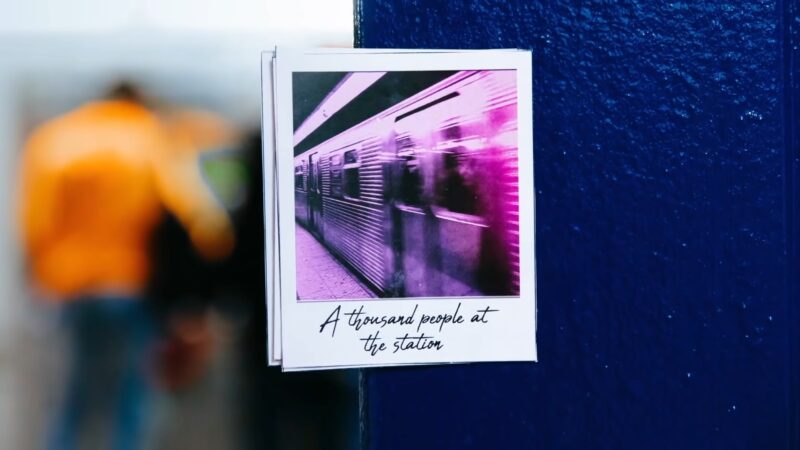
Capturing Polaroid-like instant photographs on your iPhone is easier than ever before. With the right techniques and editing apps, you can create beautiful, vintage-style photos without having to own a Polaroid camera! Here are some tips for getting the best Polaroid effect out of your iPhone.
Lighting
Pay close attention to the lighting when taking your photos for a high-quality polaroid effect. The most effective light for this look is natural sunlight or outdoor lighting to get warm tones. Flash can create harsh shadows so should be avoided.
Composition
Framing and composition are crucial components of creating high-quality instant photographs. Try shooting from various angles and distances to find the perfect framing of your subject while keeping in mind leading lines, depth of field, adding elements in the background, etc…
Post Processing
You can use filters and editing tools available in apps like VSCO or Photoshop Express to recreate the classic vintage polaroid look with various levels of saturation, contrast and vignette touches.
You can also use manual color temperature adjustments along with highlights/shadows tools that adjust tone details all over the image giving you a precise level of control over specific parts of your photo.
Memorize Settings
Once you have found a setting that works for you, make sure to write down or memorize what settings were used so that it’s easier for you next time in recreating a similar style again in another photo.
FAQs

As smartphones have become a staple feature in our everyday lives, it has become difficult to turn away from the compelling digital photography that they are capable of producing. Although the traditional Polaroid film cameras and photos remain beloved by many, they aren’t always easily accessible.
Fortunately, if you have an iPhone and wish to emulate the classic Polaroid effect with your digital photographs, you can do this with ease by following a few simple steps. Below, we answer some frequently asked questions about how to make your digital photos look like classic instant photos.
1. What apps can I use for the best Polaroid effect?
Apps such as Piclab HD, Instagris and Camera Kit – Instant Film Camera offer good results when attempting to achieve the classic polaroid look. These apps provide tools such as filters along with customizable options like borders and frames to produce excellent results.
Additionally, there are editing apps such as Snapseed that can help fine-tune your photo more precisely than regular editing tools available on iOS devices would allow for.
2. Do I need any additional equipment for this effect?
No additional equipment is necessary when using a smartphone or tablet running iOS8 or later – everything you would need is included in these devices already! All you need is an app appropriate for this type of task such as one listed above and some creativity!
3. How long does it take to get a good-looking polaroid photo?
This depends largely on which app you decide to use and how much additional editing needs to be done afterward; however, typically each photo should take no more than five minutes at most.
With just a little bit of experimentation with different methods and styles of editing within one or several of these apps, you should be able to nail down a custom style that will produce excellent results consistently!
4. Does iPhone 12 have cinematic mode?
Yes, iPhone 12 has cinematic mode! This feature allows you to record video in 4K resolution at 24 or 30 frames per second. You can also choose to record in 1080p HD at either 30 or 60 frames per second. Cinematic mode is available on all models of the iPhone 12.
Conclusion
At this point, you should have all of the tools necessary to get a Polaroid-inspired shot with your iPhone. From choosing the right preset to adding the perfect finishing touches, it’s easy to create an image that’s unique and interesting. With a little practice, you’ll soon be turning your digital photos into vintage works of art.
Whether you want a quick shot or a more stylized approach for your Instagram posts, take the time to experiment with different filters and photo effects until you find something that truly speaks to you. With as many options available today, there’s no excuse not to make every picture amazing!